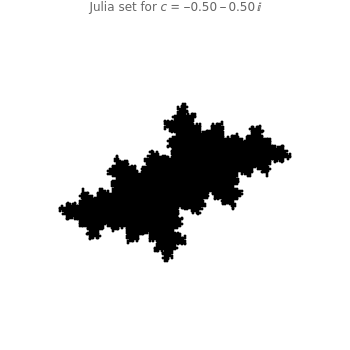Plotting Julia Sets
Plotting Julia Sets
Change the parameter for the quadratic Julia set using either the two-dimensional or one-dimensional sliders to explore endless variations of fractals. Explore the Julia set using the zoom and panning tools: dragging the "zoom" slider to the left zooms in, dragging to the right zooms out; pan in 2D using the "panning" two-dimensional slider or drag the "additional x panning" and "additional y panning" sliders for more precise control. As you zoom in and out, a very loose, rough low-resolution preview rendering of the fractal is displayed until you stop moving the slider and the display is given time to render fully. Once you have zoomed into a value less than 0.05, activate more precise zoom and panning controls by checking "fine controls". Now the "zoom" slider can zoom even closer, and the "additional x panning" and "additional y panning" sliders are more precise. Depending on how detailed a rendering you want, increase or decrease the resolution. Make the axes visible or invisible by checking the "axes" checkbox.
c