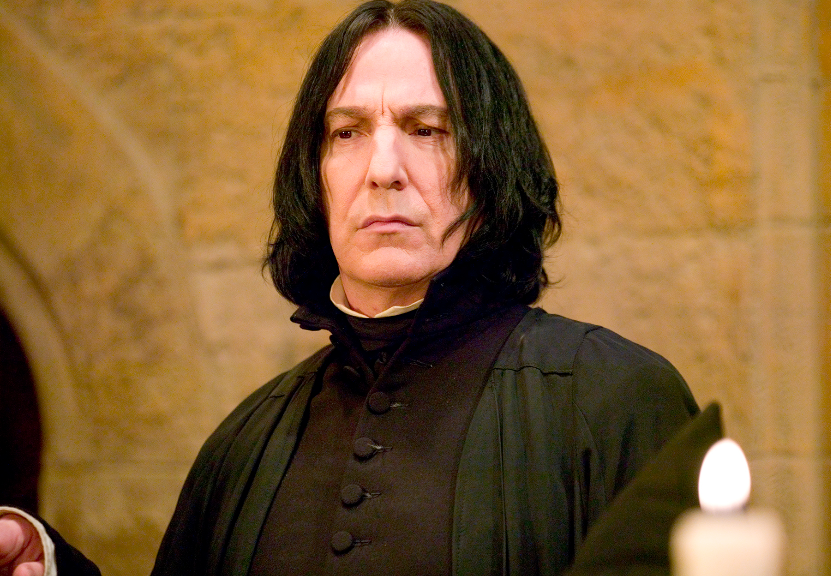data=Dataset[{"age"10,"height"139,"gender""girl","age"10,"height"140,"gender""girl","age"11,"height"137,"gender""girl","age"11,"height"129,"gender""girl","age"12,"height"132,"gender""girl","age"12,"height"143,"gender""girl","age"13,"height"146,"gender""girl","age"13,"height"150,"gender""girl","age"14,"height"141,"gender""girl","age"14,"height"139,"gender""girl","age"15,"height"149,"gender""girl","age"15,"height"159,"gender""girl","age"10,"height"145,"gender""boy","age"10,"height"148,"gender""boy","age"11,"height"152,"gender""boy","age"11,"height"147,"gender""boy","age"12,"height"151,"gender""boy","age"12,"height"149,"gender""boy","age"13,"height"156,"gender""boy","age"13,"height"153,"gender""boy","age"14,"height"159,"gender""boy","age"14,"height"157,"gender""boy","age"15,"height"159,"gender""boy","age"15,"height"161,"gender""boy"}]