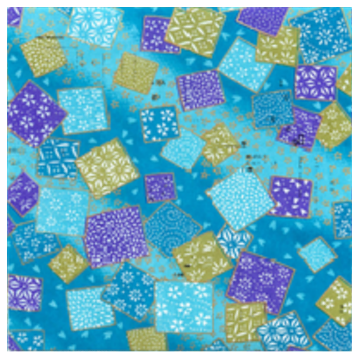Flying Crane
Flying Crane
Tetsuo Ida
Load Eos
Load Eos
In[]:=
<<Eos`
In[]:=
EosVersion[]
Eos 3.9.1 (Sep. 1,2025) on Mathematica 14.3.0 for Mac OS X ARM (64-bit) (July 8, 2025).
Extra
Extra
In[]:=
$pointLabelSize=10;$gap=0.001;$foldLineStyle={Blue,Thickness[(*0.02*)0.01]};MarkOff[];SetOptions[ShowOrigami,ShowFrameTrue];Inexact[];
Flying crane
Flying crane
Prepare origami
Prepare origami
In[]:=
EosSession["Flying crane"];
In[]:=
Chiyogami[]
Flying crane/: Step 0
Out[]=
1
,2
,3
,4
,5
,6
,7
,8
,9
,10
,11
,12
,13
,14
,15
,16
,17
,18
,19
In[]:=
chiyo8=Chiyogami[8,Yellow,Rectangle[{0,0},{11,11}]]
Flying crane/: Step 0
Out[]=
,
In[]:=
rectangle=Rectangle[{0.4,0.4},{10.4,10.4}];
In[]:=
NewOrigami[rectangle,SurfaceColor->chiyo8,MarkPoints->{"B","A","D","C"}]
Flying crane/Ori: Step 1
Out[]=
In[]:=
TurnOver[]
Flying crane/Ori: Step 2
Out[]=
Start of construction
Start of construction
$displacement=0;Inexact[];LabelDisplacement=True;$probeFold=False;$showFaces=False;(*setTruewhenweneedfaceIds*)
In[]:=
$gap=0.02;
Petal fold
Petal fold
Preparation for a petal fold
Preparation for a petal fold
In[]:=
ValleyFold["DB"]
Flying crane/Ori: Step 3
Out[]=
In[]:=
HO["D","B",Mark->{{"DB","E"}}]
Flying crane/Ori: Step 4
Out[]=
In[]:=
HO["B","C",Mark->{{"DC","F4","F3","F2","F1"}}]!
Flying crane/Ori: Step 6
Out[]=
In[]:=
ShowFaces[]
Squash fold rightwards on the front side
Squash fold rightwards on the front side
In[]:=
$probeFold=False;
In[]:=
SquashFold[{"EF1",{15,11}},{"ED","EF4"}]
Flying crane/Ori: Step 11
Out[]=
Squash fold leftwards on the back side
Squash fold leftwards on the back side
Preparation for constructing legs
Preparation for constructing legs
Left leg by inside reverse fold
Left leg by inside reverse fold
Right leg by inside reverse fold
Right leg by inside reverse fold
Leg construction
Leg construction
Head-side
Head-side
Tail-side
Tail-side
More on head-side
More on head-side
More on tail-side
More on tail-side
Right leg
Right leg
Left leg
Left leg
Bill construction
Bill construction
Preparation for bill construction
Preparation for bill construction
Wing construction
Wing construction
More Textures
More Textures