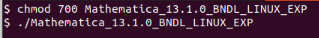Mathematica in the house - Linux installation
Mathematica in the house - Linux installation
I have been working with Linux for a long time, more then 10 years!
Now we have the convenience of Download Manager to get new versions of Mathematica more smothly
The Download Manager download and monitor the all the process, it can pause, resume and continue from a particular point, without the need of download all the data again... very appropriate for slower connections.
I change the file properties to executable and run at the Download folder at Linux command line:
You can just follow the installation instructions...
In a couple of minutes we have the new Mathematica version up and running
As I twitte a lot, here it is:
https://twitter.com/danielscarvalho/status/1542710571405025289
https://twitter.com/danielscarvalho/status/1542710571405025289
More details about installation and for other platforms too such as Mac and Windows, you can visit:
You may notes an elegant new toolbar, and improved emoji support:
In[]:=
Grid[Outer[StringJoin[#1,"",#2]&,"👩","👨","🔬","🏫","🎓","🍳","🚀","🔧"]]
Out[]=
👩🔬 | 👩🏫 | 👩🎓 | 👩🍳 | 👩🚀 | 👩🔧 |
👨🔬 | 👨🏫 | 👨🎓 | 👨🍳 | 👨🚀 | 👨🔧 |
New Mathematica 13.1 features at:
https://writings.stephenwolfram.com/2022/06/launching-version-13-1-of-wolfram-language-mathematica/
https://writings.stephenwolfram.com/2022/06/launching-version-13-1-of-wolfram-language-mathematica/
In[]:=
$Version
Out[]=
13.1.0 for Linux x86 (64-bit) (June 16, 2022)
Have fun!