
You are using a browser not supported by the Wolfram Cloud
Supported browsers include recent versions of Chrome, Edge, Firefox and Safari.
I understand and wish to continue anyway »
|
|
| |||||||||||||||||||||||||||||||||||||||||||||
Slide 1 of 9 | |
Slide 2 of 9 | |

Slide 3 of 9 | |
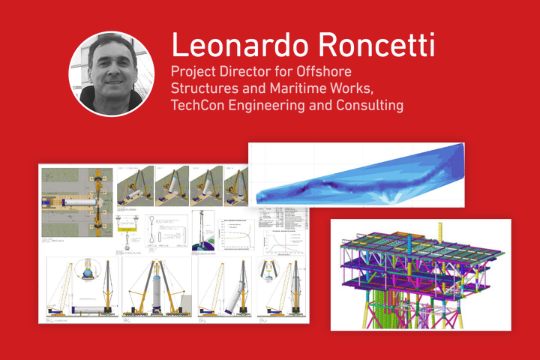

Slide 4 of 9 | |
Grid options |
f(x) | ′ f |
c | 0 |
x | 1 |
n x | n n-1 x |
x a | x a |
x | x |
log(x) log(a) | 1 xlog(a) |
Slide 5 of 9 | |
Slide 6 of 9 | |
Slide 7 of 9 | |
Slide 8 of 9 | |
Slide 9 of 9 | |

You are using a browser not supported by the Wolfram Cloud
Supported browsers include recent versions of Chrome, Edge, Firefox and Safari.
I understand and wish to continue anyway »