
You are using a browser not supported by the Wolfram Cloud
Supported browsers include recent versions of Chrome, Edge, Firefox and Safari.
I understand and wish to continue anyway »
| |||||
Unable to save data. |
| |||||
Unable to save data. |
0.714902 |
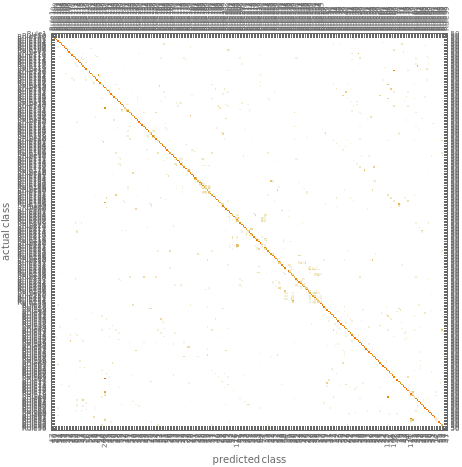 |
0.0627451 |
 |
0.0908235 |
 |

You are using a browser not supported by the Wolfram Cloud
Supported browsers include recent versions of Chrome, Edge, Firefox and Safari.
I understand and wish to continue anyway »